PIC18 Microcontroller simulator
Tutorial: open your first project
Download the project PremierProg.zip and unzip it into a folder.
We are going to detail the steps that will allow you to validate the installation of the software, thanks to a Tutorial : creation of a project in C language :
- Start MPLAB.
- Open a project.
- Compile a project.
- Load a project into the simulator.
- Operate the simulator and verify its behavior.
First, execute the software MPLAB by clicking on the icon : 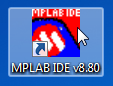
Click here to start the slide-show